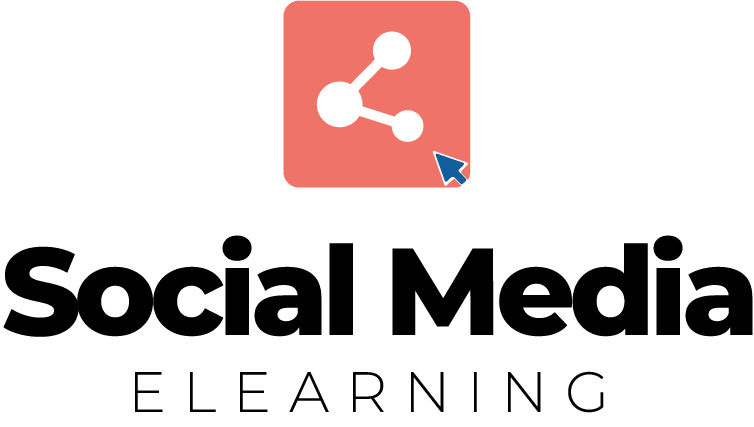Social media marketers often underestimate Pinterest and consider it an unnecessary part of their marketing strategy. Unfortunately, this could mean that you are missing out on significant traffic and income.
Advertise on Pinterest
- This reach can be amazing. Your content can be repinned to other users’ boards to continue driving consumers to your website.
- Pins last longer than Instagram posts or tweets. They are a powerful asset. Pins can appear in a user’s feed for months after being posted.
- Pinterest drives purchase. According to Pinterest’s Feed Optimization Playbook, 83% of weekly Pinners have made a purchase based on content they saw on Pinterest.
Pinterest Advertising Cost
Pinterest Ad Types
There are many ways to promote your Pinterest content. It’s crucial to understand the goals of your campaign as well as the attributes of each Pinterest promotion format in order to determine the best ad format for your business.
Advertisements are a new way for beauty and accessory businesses to interact with customers. Pinterest’s Try-on feature uses augmented reality to allow users to try on products via Pinterest Lens. This feature will combine your content and technology to create virtual fitting rooms for users.
1. Idea Pins
Pinterest’s multipage video format, Idea Pins, allows creators to make video content shoppable. Brands may partner with creators to use affiliate links or sponsored content.
These are very similar to Instagram Stories but include a variety of publishing tools. Ideal Pins include:
- Video recording and editing up to 20 pages
- Recording voice-over allows creators to add their personal voice.
- Ghost mode transition tools (for after & before videos)
- For instructions and ingredients, see the detail pages.
- Multi-draft Save feature
- Tags for topic and user
This new feature has already been a hit with Pinners, generating 9x higher comments than traditional Pins. Pinners are 89% more likely than those who have a product tagged in Idea Pins to show shopping intent.
2. Promoted pins
Appear and behave just like regular static pins, but they are marked with a “Promoted” label. Promoted pins can be targeted and boosted to reach more people. Your Promoted Pins can be pinned to your boards by users, shared, and commented on.
Once a Promoted Pin is shared by a user, the “Promoted” label disappears, and subsequent repins are considered earned medium. This means that organic exposure to the content after the first pin is free.
These are some guidelines for creating an advertisement for Promoted Pin:
- The file must be either PNG or JPEG.
- Your content must not exceed 10 MB.
- The description limit is 500 characters.
- Your aspect ratio should be 2:1 and vertically oriented.
3. Video Pins
Look exactly the same as Promoted Pins, except that the static image has been replaced by a video.
Seventy-seven percent of Pinners claim that Pinterest is the place they visit to discover new products. This makes video an excellent medium to reach potential customers and engage them. As with Idea Pins and video advertising, Pinterest is a great tool for reaching potential customers.
Pinterest has two options for video size: standard or max-width. Standard videos are the same as regular pins, and they cost less than max-width pins that spread across an entire user’s feed.
Pinterest videos automatically play regardless of the size. Promoted Video Pins also have a conversion optimization option that helps advertisers reach their traffic goals. This option takes the user to a landing site on the advertiser’s site, along with a close-up view of the video.
These are some guidelines for creating an advertisement for Promoted Video Pin:
- You can choose to save the file as an MP4 or MOV.
- Video cannot exceed 2GB
- Video must be no more than four seconds long and not exceed 15 minutes.
- Your aspect ratio should be between 1:91/1 and 2:1.
- The description limit is 500 characters.
- For greater accessibility and ease of use by those who scroll with audio off, make sure your video is not dependent on audio.
4. Carousels
Promoted Carousels can contain up to five images that users are able to swipe through. The Carousels can be used to tell a deeper brand story in one pin.
The Pins will behave the same as the other Pins, except that they will have dots underneath the images to indicate additional content. Each carousel can have a different title and description, as well as a link to another landing site.
These are some guidelines for creating a Promoted Carousel ad:
- Type of file: PNG, JPEG
- Ideal aspect ratio: 1:3 or 2:3.
- Maximum file size: 10 MB
- Title Copy: Maximum 100 characters
- Description Copy: Maximum 500 characters
5. Collections
A collection ad is a combination of a larger hero image or video followed by three smaller secondary photos. A collection ad is tapped to bring the user to a full-screen view where they can view the hero and up to 24 secondary photos.
These ads are a great way of displaying a range of products in one ad. They are also easy to create with the catalog feature. Simply select the product groups that you want to display from your catalog, and Pinterest will create an ad that shows the most relevant products to the user.
6. Shopping
You can target customers with Pinterest shopping ads, even if they are browsing. These ads, like Collections, are made by pulling from your product catalog. Clicking on an image or video will take the user directly to the link to purchase the product.
You can simply create product groups in your catalog, and Pinterest will use this data to show users relevant products. This feature is completely automatic and does not require any additional targeting.
How to promote Pinterest
1. Register for a business account.
First, you will need to create a Pinterest account for your business. This will allow you to access all their advertising tools and features. After logging in, you can convert your personal account into a business account.
2. Select your campaign goal.
Every Pinterest campaign starts with an objective. Your campaign goal will determine the ad formats that you can use. There are many options available: Build Awareness, Consideration, and Conversions.
To get started, you can choose one of the listed goals from the questionnaire below.
Conversion optimization optimizes your ads for specific actions other than clicks. Advertisers now have the ability to direct people to take action, such as directing them to sign up for your newsletter or to checkout online.
You can choose to have people discover your business by choosing Brand awareness for standard Pins and Video views for promoted video pins as your campaign objectives. You can also set a maximum price for each 1,000 impressions of your ad.
3. Set your campaign budget.
Select lifetime if you wish to spread your campaign money over a set time period. You can choose daily to determine how much money is spent each day. The budgets will be adjusted based on the length of your ad.
Next, you will set a maximum price. The bid is the maximum amount you are willing to pay for an action on Pinterest, such as an engagement or click. Pinterest will suggest a price based on the target audience and competition.
Your overall marketing goals and importance of Pinterest ads should be reflected in your budget.
4. Create an Ad Group
You can track Ad groups by combining related ads in the same campaign.
You could, for example, create a beauty campaign using one ad group to promote “women between 35 and 45” and another to promote “women below 30”. Then you can see which is more successful.
5. Choose your target audience.
Targeting is a way to reach people who are actively looking for your content. Promoted ads are incomplete without targeting.
Pinterest offers many targeting options. You can either use them all or combine them to create a unique approach.
6. Your ad can be designed.
Now, it’s time for you to create an advertisement. You can either use an image you already pin or the template below.
7. Maximize your SEO efforts.
Your descriptions will be more relevant to people searching for the content if you include keywords and interest. Remember that hashtags do not increase ranking.
Pinterest has already organized and categorized categories of interest. It is important to explore topics relevant to your business and then target those queries.
SEO is also possible through your boards. Pinterest’s search engine uses boards to help it categorize Pins. This improves visibility. Both will help you with your SEO efforts.
8. Add value.
Pinterest’s endless product promotion is not the best way to grab an audience’s interest — or keep it. You’ll likely become a disruptor and be unfollowed. To get your customers to interact with you, you must add value to each touchpoint.
Pinterest can be used to add value by adding Pins that your target audience will enjoy and that don’t contain your business or product. Your interests and services might be a great way to add value.
If you are selling cars, for example, you could share content about car maintenance or accessories. You can also create playlists for your coffee shop’s Pinterest page. You have a lot of content you can curate to benefit your audience.
9. Mix it up.
You’ll miss out the natural connections and interests of your audience if you are too busy targeting content to personas. Personas are helpful for the first steps but don’t tell you all you need to know about people who interact with your ads.
Your content should be relevant and seasonal. It is fine to create evergreen content, but you shouldn’t overlook pop culture and holiday opportunities that can spark interest.
10. Monitor campaign performance.
You should also monitor the performance of your campaigns to see if they are performing as expected.
Click on Analytics to see a list of all your campaigns as well as key metrics. These metrics include impressions and total clicks as well as earned cost-per-impression and effective cost-per-click.
Each campaign has the potential to increase brand awareness and inspire sales. Analyzing your data will help you determine if you need to increase your audience, increase the budget or change ad formats. You can’t expect to be successful with Pinterest ads if you don’t try them.